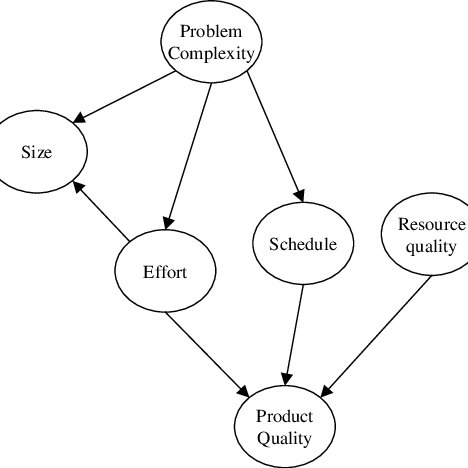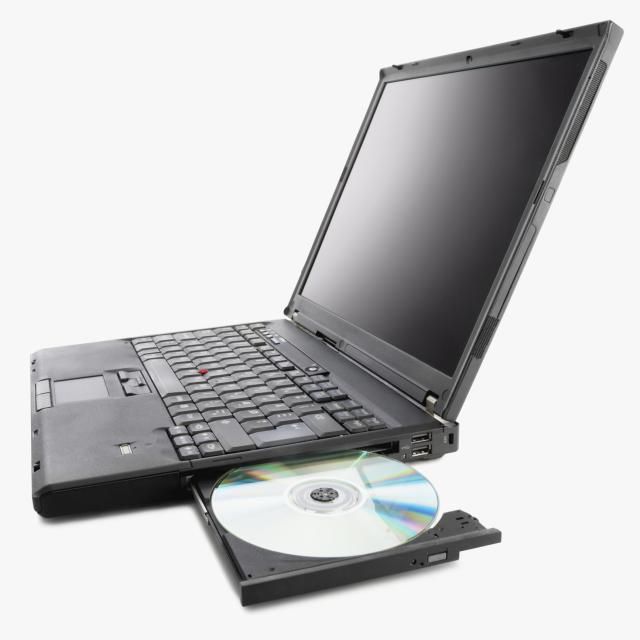Chiligreen B5130 manuels
Manuels d'utilisation et guides de l'utilisateur pour Carnets de notes Chiligreen B5130.
Nous fournissons des manuels en pdf 2 Chiligreen B5130 à télécharger gratuitement par type de document : Manuel d'utilisateur

Chiligreen B5130 Manuel d'utilisateur (164 pages)
marque: Chiligreen | Catégorie: Carnets de notes | Taille: 4.55 MB |





Table des matières
3
3
4
7
10
10
22
35
35
36
37
39
39
40
43
46
54
76
86
97
100
103
103
106
106
107
118
127
130
131
131
132
133
139
144
150
159

Chiligreen B5130 Manuel d'utilisateur (248 pages)
marque: Chiligreen | Catégorie: Carnets de notes | Taille: 5.40 MB |

Table des matières
1
10
13
13
15
17
19
27
35
57
57
58
66
67
68
70
70
76
78
89
98
100
101
101
103
104
105
106
107
111
113
116
116
117
118
118
119
119
120
122
125
128
129
132
133
134
136
137
138
139
140
141
141
142
143
144
145
146
149
151
153
153
154
154
155
155
158
159
159
160
162
163
167
168
169
170
170
171
172
174
178
179
181
183
184
185
187
188
189
190
191
192
192
193
197
198
221
221
223
224
227
228
229
230
232
235
237
238
239
241
Plus de produits et de manuels pour Carnets de notes Chiligreen
| Modèles | Type de document |
|---|---|
| A15CR03 |
Manuel d'utilisateur
 chiliGREEN A15CR03 Benutzerhandbuch,
43 pages
chiliGREEN A15CR03 Benutzerhandbuch,
43 pages
|
| A15CR03 |
Manuel d'utilisateur
 chiliGREEN A15CR03 User Manual,
43 pages
chiliGREEN A15CR03 User Manual,
43 pages
|
| Platin TS |
Manuel d'utilisateur
   chiliGREEN Platin TS Benutzerhandbuch,
160 pages
chiliGREEN Platin TS Benutzerhandbuch,
160 pages
|
| Platin TX |
Manuel d'utilisateur
   chiliGREEN Platin TX Benutzerhandbuch,
152 pages
chiliGREEN Platin TX Benutzerhandbuch,
152 pages
|
| MS1763 |
Manuel d'utilisateur
 chiliGREEN MS1763 Benutzerhandbuch,
52 pages
chiliGREEN MS1763 Benutzerhandbuch,
52 pages
|
| X72 ч.2 |
Manuel d'utilisateur
 chiliGREEN X72 ч.2 Benutzerhandbuch,
9 pages
chiliGREEN X72 ч.2 Benutzerhandbuch,
9 pages
|
| X72 ч.3 |
Manuel d'utilisateur
 chiliGREEN X72 ч.3 Benutzerhandbuch,
18 pages
chiliGREEN X72 ч.3 Benutzerhandbuch,
18 pages
|
| X72 ч.1 |
Manuel d'utilisateur
 chiliGREEN X72 ч.1 Benutzerhandbuch,
30 pages
chiliGREEN X72 ч.1 Benutzerhandbuch,
30 pages
|
| X72 ч.5 |
Manuel d'utilisateur
 chiliGREEN X72 ч.5 Benutzerhandbuch,
22 pages
chiliGREEN X72 ч.5 Benutzerhandbuch,
22 pages
|
| X72 ч.4 |
Manuel d'utilisateur
 chiliGREEN X72 ч.4 Benutzerhandbuch,
15 pages
chiliGREEN X72 ч.4 Benutzerhandbuch,
15 pages
|
| P55I |
Manuel d'utilisateur
 chiliGREEN P55I User Manual,
76 pages
chiliGREEN P55I User Manual,
76 pages
|
| 17 M670SU MK2 |
Manuel d'utilisateur
 chiliGREEN 17 M670SU MK2 User Manual,
224 pages
chiliGREEN 17 M670SU MK2 User Manual,
224 pages
|
| 15 4 M665S |
Manuel d'utilisateur
 chiliGREEN 15 4 M665S User Manual,
190 pages
chiliGREEN 15 4 M665S User Manual,
190 pages
|
| 15 4 M665NC |
Manuel d'utilisateur
 chiliGREEN 15 4 M665NC User Manual,
154 pages
chiliGREEN 15 4 M665NC User Manual,
154 pages
|
| D620S U |
Manuel d'utilisateur
 chiliGREEN D620S U Benutzerhandbuch,
209 pages
chiliGREEN D620S U Benutzerhandbuch,
209 pages
|
| D620S U |
Manuel d'utilisateur
 chiliGREEN D620S U User Manual,
209 pages
chiliGREEN D620S U User Manual,
209 pages
|
| M400A |
Manuel d'utilisateur
 chiliGREEN M400A User Manual,
162 pages
chiliGREEN M400A User Manual,
162 pages
|
| PicoGT |
Manuel d'utilisateur
   chiliGREEN PicoGT Benutzerhandbuch,
103 pages
chiliGREEN PicoGT Benutzerhandbuch,
103 pages
|
| Neo3 |
Manuel d'utilisateur
 chiliGREEN Neo3 User Manual,
7 pages
chiliGREEN Neo3 User Manual,
7 pages
|
| Neo2 Pico |
Manuel d'utilisateur
 chiliGREEN Neo2 Pico Benutzerhandbuch,
34 pages
chiliGREEN Neo2 Pico Benutzerhandbuch,
34 pages
|
Chiligreen appareils